Unleash Your Inner Creative Genius: 7 Best Logo Design Apps to Transform Your Brand Identity
- 2571
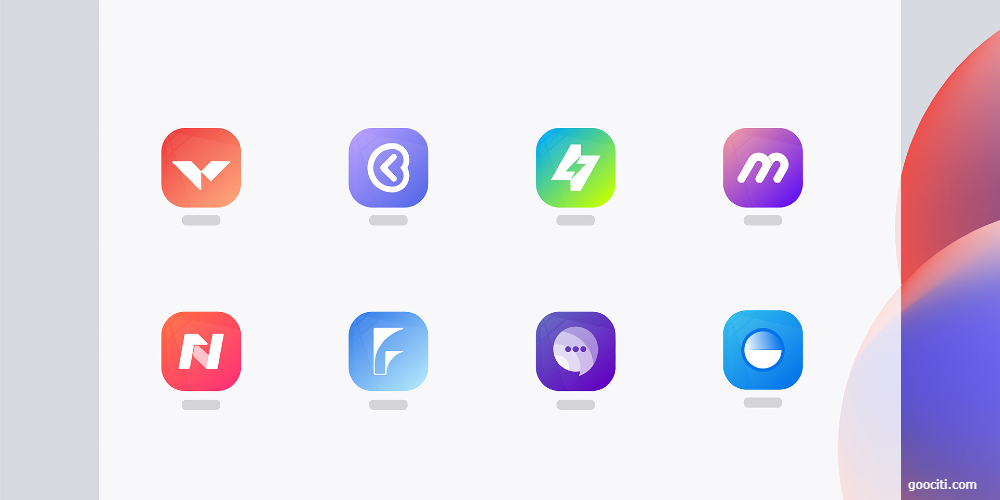
In the ever-evolving world of business, a powerful logo has become an essential tool for creating a lasting impact on your target audience. As the face of your brand, it represents your company's identity and communicates its vision, mission, and values. With so many elements to consider - colors, shapes, fonts, and symbolism - crafting the perfect logo can be an overwhelming task. But worry not! In this digital age, numerous applications have been developed to help you design a unique and memorable logo with ease.
1) Adobe Illustrator (iOS/Android/Desktop)
Considered the gold standard in vector graphic design by professionals worldwide, Adobe Illustrator offers unparalleled precision and flexibility in logo creation. Available on iOS, Android, and desktop platforms, it boasts an extensive collection of tools for drawing paths and shapes or experimenting with typography. The app also supports multiple layers and artboards for organizing complex designs efficiently. With Adobe Creative Cloud integration, you can sync your work across devices or collaborate with team members seamlessly.
2) Canva (iOS/Android/Web)
Popular among non-designers for its simplicity and user-friendly interface, Canva is a versatile platform that allows you to create stunning logos within minutes. Its vast library offers thousands of customizable templates catering to various industries, making it easier than ever to find inspiration or jumpstart your creative process. You can also choose from millions of stock images or upload your own assets to enhance your design further. Canva offers a free basic version with limited features, while upgrading to Canva Pro unlocks premium elements like advanced editing tools and priority support.

3) Affinity Designer (iOS/Desktop)
A close competitor to Adobe Illustrator at a more affordable price point is Affinity Designer by Serif Labs. This powerful vector graphic design application boasts advanced features like real-time performance optimization and raster-to-vector conversion capabilities while maintaining an intuitive interface. It offers a comprehensive set of tools for creating intricate illustrations, typography, and icons from scratch. The app also supports multiple export formats, ensuring compatibility with other design software. With its one-time payment model, Affinity Designer is an excellent choice for budget-conscious creatives.
4) Logo Maker (iOS/Android)
As its name suggests, the Logo Maker app focuses solely on logo design and delivers a straightforward experience for users. With thousands of customizable templates sorted by industry, you can quickly find the perfect starting point for your brand identity. The app also offers hundreds of fonts, symbols, and shapes to personalize your design further. Once you're satisfied with your logo, you can download it in high-resolution PNG or JPEG formats or share it directly with clients through the app. While Logo Maker offers basic features for free, upgrading to a subscription plan unlocks more templates and elements.
5) Gravit Designer (iOS/Android/Web/Desktop)
Gravit Designer is a powerful yet accessible vector graphic design software suitable for beginners and professionals alike. Its intuitive interface allows you to create elaborate logos using tools like Bezigon (a pen-like tool), Knife (for slicing objects), or Smart Shapes (for drawing complex shapes quickly). With its cloud-based collaboration feature, you can work on projects with team members in real time or access your designs from any device. Gravit Designer also supports multiple export formats and offers extensive customization options like blending modes and effects to enhance your logo's visual appeal.

6) Hatchful by Shopify (iOS/Android/Web)
Designed specifically for entrepreneurs with minimal graphic design experience, Hatchful is a free logo maker that simplifies the creation process without compromising quality. Instead of starting from scratch or choosing from templates, Hatchful generates unique logos based on your preferred industry, visual style, font preferences, and color palette within seconds. You can then customize the generated logos further by tweaking elements like icons or typography. Once you're happy with your design, Hatchful allows you to download it in various formats and sizes, ready for use on social media, websites, or print materials.
7) Inkscape (Desktop)
As a free and open-source vector graphic design software, Inkscape offers a comprehensive range of features comparable to premium counterparts like Adobe Illustrator. Equipped with versatile tools like path editing and Boolean operations, you can create intricate logo designs from scratch or import existing assets for further customization. Inkscape supports multiple file formats, including SVG, making it compatible with other design applications. While its interface may seem intimidating for beginners, the active community and extensive documentation make learning the ropes a breeze.
In conclusion, choosing the best logo design app depends on your specific needs, skill level, and budget. Whether you're a professional designer seeking advanced tools or an entrepreneur looking to create a memorable brand identity without breaking the bank, there's an app out there tailored to your requirements. By exploring these seven options and experimenting with different features and templates, you'll be well on your way to crafting a logo that truly represents your brand's essence and leaves a lasting impression on your audience.