5 Best Apps for Reading Books
- 1503
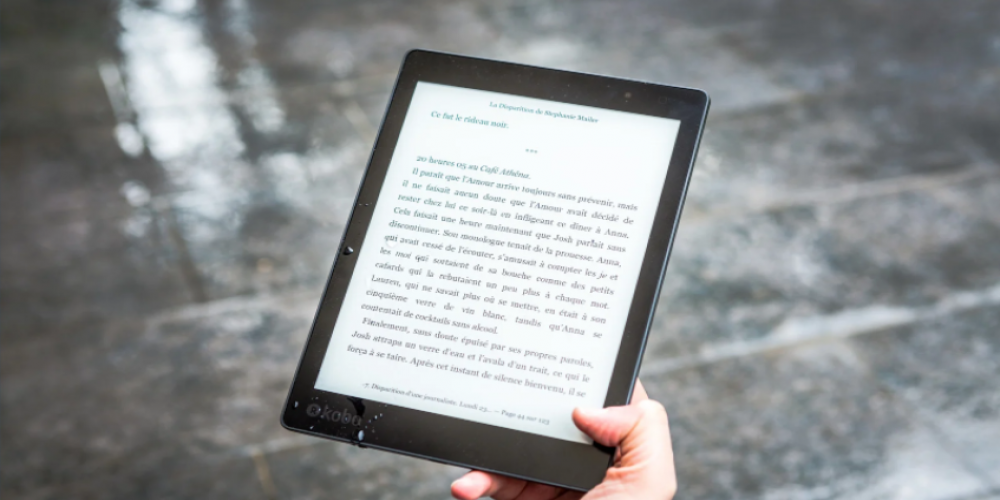
If you’re looking for a reading app for your phone or tablet, there are a few different things to consider. First, you’ll want to think about what format you want to read your books in. Do you want to be able to read them offline, or only when you have an internet connection? Second, you’ll want to consider what features you want in a reading app. Do you want something that tracks your reading progress, or that allows you to highlight and take notes?
With all of that in mind, here are five of the best apps for reading books, no matter what your needs are.
1. Amazon Kindle
If you’re looking for an app that will let you read books offline, Amazon Kindle is a great option. It’s also a good choice if you want to be able to buy and read books directly from your app. Kindle has a huge selection of books, both bestsellers, and classics, that you can buy and download directly onto your device. Once you’ve bought a book, it’s yours to keep, even if you delete the app from your device. Kindle also lets you keep track of your reading progress and makes it easy to jump back to the last page you were on, even if you close the app and come back to it later.
2. Apple Books
If you’re an iPhone or iPad user, Apple Books is a great option for reading books electronically. Like Kindle, Apple Books lets you buy and download books directly onto your device. One of the nice things about Apple Books is that it integrates with iCloud, so you can start reading a book on your iPhone and then pick up where you left off on your iPad. Apple Books also offers a feature that Kindle doesn’t: the ability to listen to audiobooks. So, if you’re looking for a way to “read” books while you’re doing other things, like commuting or working out, Apple Books is a good option.
3. Barnes & Noble Nook
Barnes & Noble’s Nook app is a good option if you’re looking for a reading app that’s optimized for use on Android devices. Like Kindle and Apple Books, Nook lets you buy and download books directly onto your device. One of the things that set Nook apart from the other reading apps is its support for “overDrive,” which lets you borrow eBooks from your local library. So, if you’re looking for a reading app that’s free to use, Nook is a good option.
4. Google Play Books
If you’re looking for a reading app that’s available on both Android and iOS devices, Google Play Books is a good option. Google Play Books lets you buy, rent, and borrow books, just like the other reading apps. One of the things that set Google Play Books apart is its integration with Google’s other services, like Gmail and Google Drive. So, if you’re looking for an app that’s easy to use and that integrates with other services you use, Google Play Books is a good option.
5. Kobo
Kobo is a good option if you’re looking for a reading app that’s available in multiple languages. Kobo is available in English, French, German, Spanish, and Portuguese. So, if you’re looking for an app that’s available in a language other than English, Kobo is a good option. Kobo also offers a “night mode” that makes it easier to read in low-light conditions. So, if you’re looking for an app that’s easy on the eyes, Kobo is a good option.
No matter what your needs are, there’s a reading app that’s right for you. So, pick one and start reading!