Potential of Google Translate: Your Gateway to Global Communication
- 38

In the era of globalization, communication barriers are rapidly diminishing, thanks to the marvels of digital advancements. Among the myriad of tools bridging the linguistic divide, Google Translate stands out as a beacon of hope for millions seeking to transcend language limitations. This free, user-friendly tool offered by Google has revolutionized the way we interact with the world, making it possible to translate virtually any content quickly and easily. As automated translation technology continues to evolve, Google Translate remains at the forefront, offering a plethora of features designed to streamline the translation process. In this article, we'll explore how to harness the full capabilities of Google Translate, turning it into your indispensable companion for global communication.
Introduction to Google Translate
Google Translate, with its vast user base exceeding 200 million people worldwide, is the quintessential translation tool for anyone seeking to break down language barriers. Whether accessed through its mobile app on Android or iOS devices or via its online platform, Google Translate offers an unparalleled ease of use and a comprehensive range of features. Despite facing criticism at times, the quality of its translations remains among the best available online. From simple text translations to more complex tasks like website or document translations, Google Translate does it all, continually adding new capabilities to meet the evolving needs of its users.
Maximizing Google Translate's Features
To truly get the most out of Google Translate, it's essential to familiarize yourself with its diverse functionalities. Here's how you can leverage its full potential:
1. Text Translation
At its core, Google Translate excels in translating written text. Simply enter or paste the text into the designated box, and within moments, you'll have a translation in your desired language. The platform can automatically detect the source language, or you can specify it manually for more accurate results. The mobile app also supports voice input, handwriting, and keyboard input, offering flexibility in how you input text for translation.
2. Real-Time Conversation Translation
Engage in seamless conversations with speakers of different languages using the conversation mode. This feature supports up to 70 languages, facilitating instant voice translation to keep the conversation flowing without interruptions.
3. Image and Camera Translation
Google Translate's ability to translate text from images or through your device's camera is nothing short of magical. Whether it's a sign, menu, or document, simply point your camera, and the app translates the text in real-time. This feature is incredibly useful for travelers and professionals dealing with foreign-language materials.
4. Document Translation
The platform also supports the translation of entire documents while preserving their original format. Accepted file types include .docx, .pdf, .pptx, and .xlsx. This feature is incredibly useful for both businesses and students who often deal with documents in various languages.
5. Website Translation
Google Translate can transform your web browsing experience by translating entire web pages. This feature is particularly useful for research or when accessing information available only in foreign languages.
6. Offline Translation
Even without an internet connection, Google Translate has you covered. By downloading languages in advance, you can access translations on the go, ensuring you're never lost in translation, no matter where you are.
Tips for Enhancing Your Translation Experience
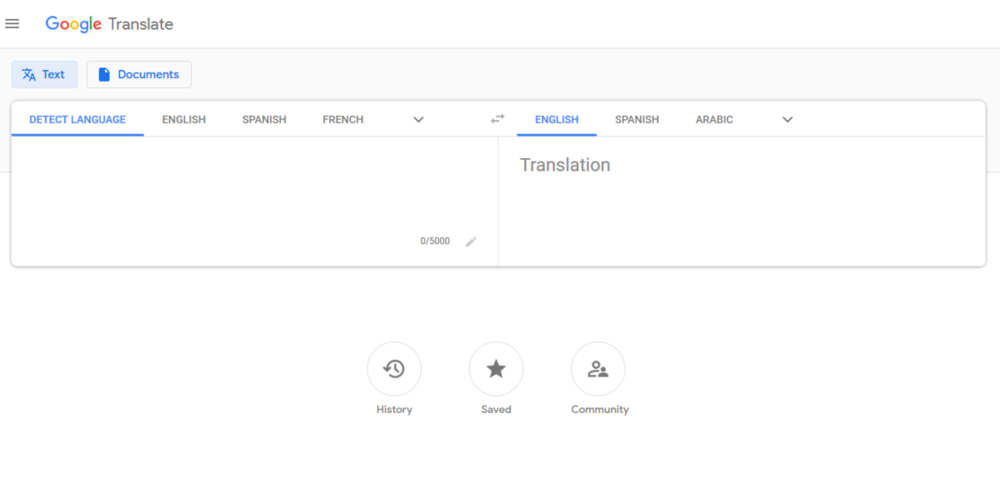
To make your experience with Google Translate even more fruitful, consider these tips:
- Customize the voice speed: Adjust the voice playback speed to better understand pronunciation and nuances.
- Save translations: Keep track of important translations by saving them. This functionality is particularly useful for those who often travel and for individuals learning new languages.
- Contribute to improvements: Participate in enhancing Google Translate by suggesting translation improvements. Your contributions help refine the accuracy of translations for everyone.
- Explore additional features: Regularly explore the app and online platform for new features and updates. Google is continually expanding Google Translate's capabilities to enhance user experience.
Conclusion
Google Translate is much more than a simple translation tool; it's a comprehensive platform designed to make global communication effortless. By fully utilizing its wide range of features, you can navigate foreign languages with confidence, whether for personal, educational, or professional purposes. Embrace the power of Google Translate, and let it be your bridge to the world, fostering understanding and connection across linguistic divides. Keep in mind, by adopting the correct strategy and dedicating some time to practice, you can fully leverage Google Translate to become your most powerful tool in worldwide communication.